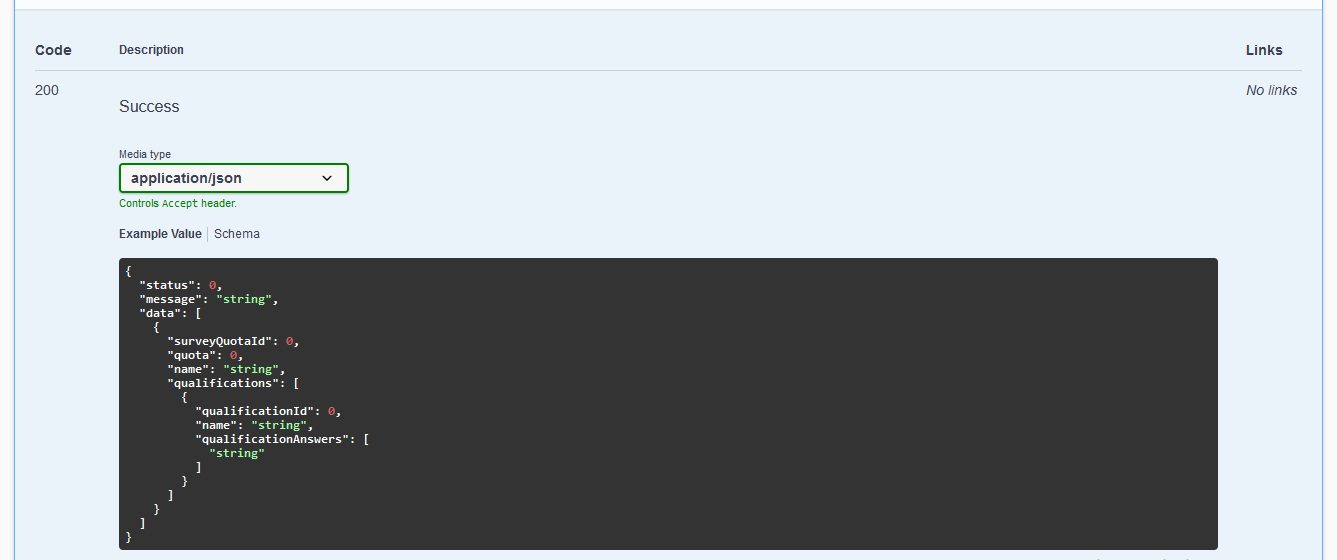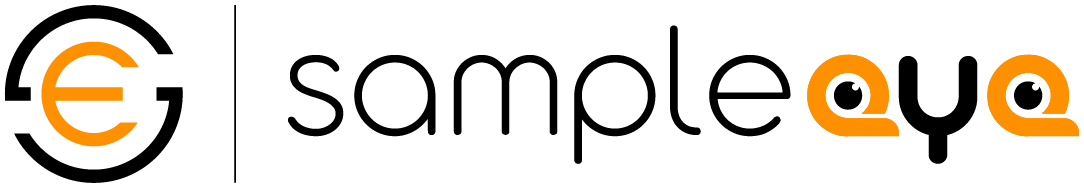
Catalyse Research brings efficiency and automation to online sampling with Catalyse Research Marketplace, the world’s most powerful, open, and customizable online sampling platform.
Supply APIs provide a simple way to connect to millions of people and get answers in real time. By specifying a set of demographic qualifications and quotas, buyers can target a wide or very specific population on a topic of your choosing. As a supplier, you get fine grain control over your survey matching and business relationships on the platform.
We want to encourage innovation with minimal limits. We ask that you please be practical and considerate when determining call frequencies. We rate limit when needed to protect the system and ensure the highest level of service to all of our clients.
To make Catalyse Research’s APIs as explorable as possible, we have environments specific to your development needs. For access to these environments contact your Integration Consultant at SupplyIntegrations@catalyseresearch.com.
Users are financially responsible for all transactions made on the system regardless of whether it was the result of a bug in your integration.
Sandbox Api URL:- https://qa.supplyapi.sampleeye.com
Sandbox Swagger URL:- https://qa.supplyapi.sampleeye.com/swagger/index.html
Production Api URL:- https://supplyapi.sampleeye.com
Production Swagger URL:- https://supplyapi.sampleeye.com/swagger/index.html
The Catalyse Research Supply API use a HTTP Authorization header for authentication. Every call
should have a header Authorization: Bearer {{APIkey}}. Ensure that
the key you are passing is the correct key for the environment provided by account manager from
Catalyse Research . If you do not have key then contact Integration Consultant at SupplyIntegrations@catalyseresearch.com
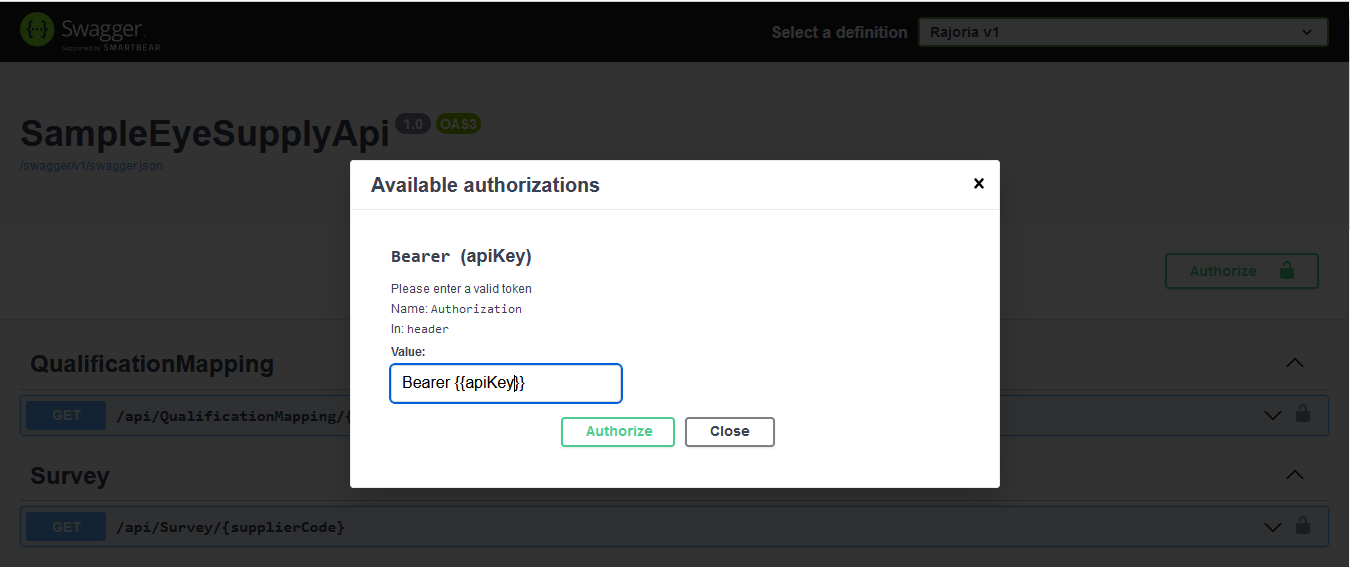
Built on RESTful principles, the API uses HTTP methods and verbs. Requests should be made using JSON, and JSON is returned by all responses.
Array of all types of sample that buyers can field on the platform
| Id | Name |
|---|---|
| 1 | B2B |
| 2 | Consumer |
| 3 | Patient/Healthcare |
| 5 | Information Technology Decision Maker |
| 6 | Medical Professionals |
| 7 | Panel Recruits |
Return List Of All Qualificatins And Answers.
| Name | Description |
|---|---|
| Authorization | Please pass Api Key here provided by catalyse research. Ex: Bearer {{APIkey}} |
| Name | Description | Data Type | Required |
|---|---|---|---|
| supplierCode | Please pass supplier code here shared by Catalyse Research. | Int | True |
| languageCode | Please pass this paramter in languageCode-CountryCode Format.For example English(US) you need to pass EN-US. | string | True |
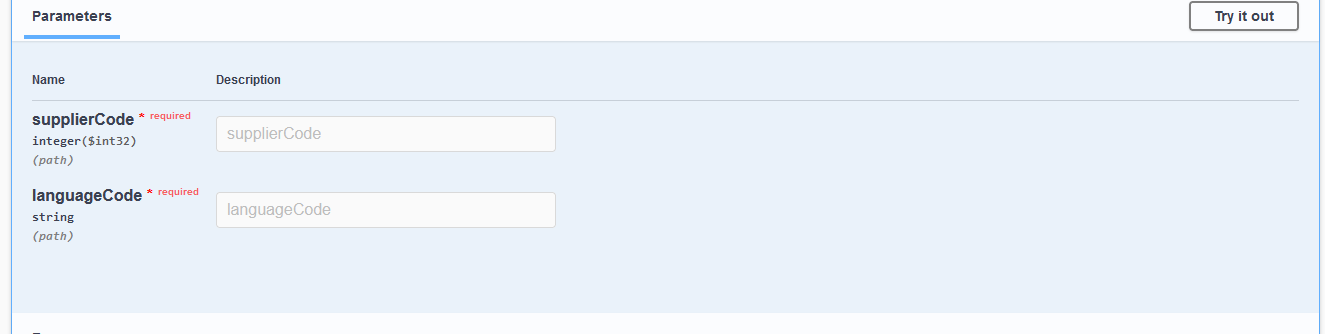
| Name | Description | Data Type |
|---|---|---|
| qualificationId | Id of Qualification | Int |
| qualificationName | Name of Qualification | Int |
| questionText | Translated Question Text. | String |
| answerId | Id of Answer. If not avalaible then 0. | Int |
| answerText | Translated Answer Text. | String |
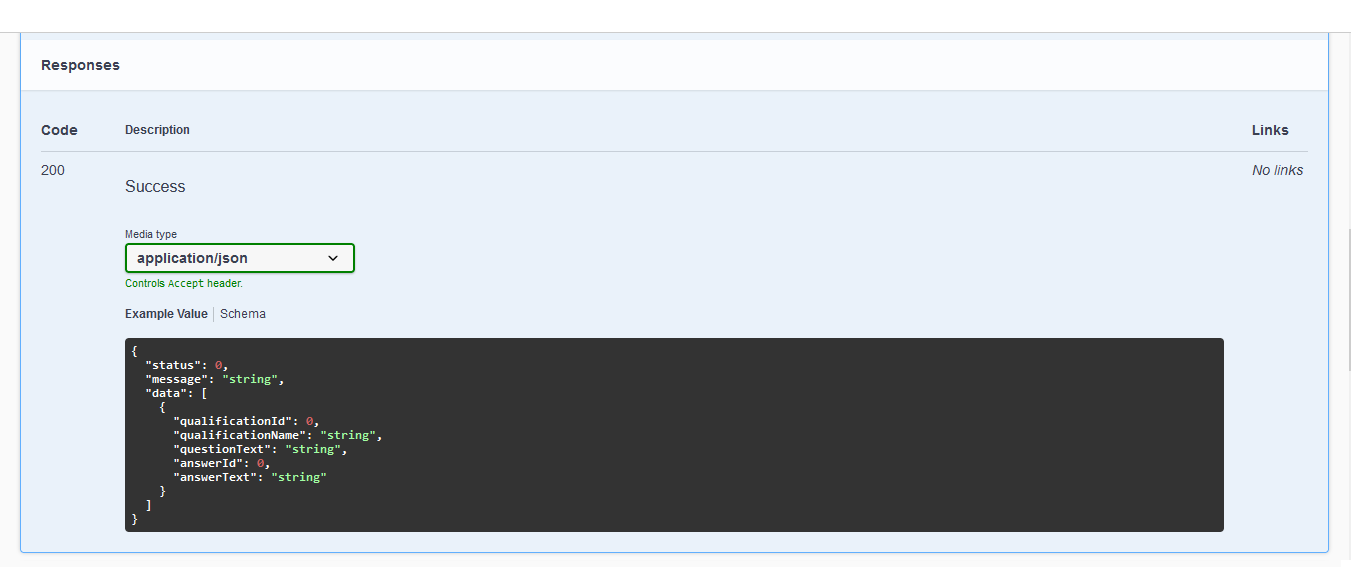
| Name | Description |
|---|---|
| Authorization | Please pass Api Key here provided by catalyse research. Ex: Bearer {{APIkey}} |
| Name | Description | Data Type | Required |
|---|---|---|---|
| supplierCode | Please pass supplier code here shared by Catalyse Research. | Int | True |
| languageCode | Please pass this paramter in languageCode-CountryCode Format.For example English(US) you need to pass EN-US. It is not required if you will not pass this paramter then we will expose all surveys of all country. | string | False |
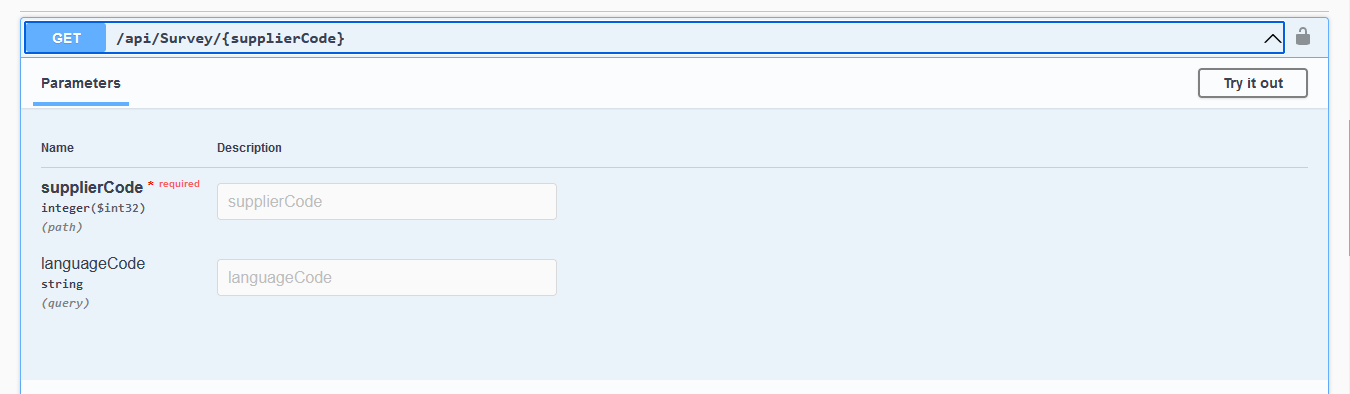
| Name | Description | Data Type |
|---|---|---|
| surveyId | Id of Survey | int |
| name | Name of Survey | string |
| ir | Estimated incidence rate of the survey | decimal |
| loi | Length of Interview | int |
| isDesktopAllowed | If survey allowed on desktop | bool |
| isMobileAllowed | If survey allowed on mobile | bool |
| isTabletAllowed | If survey allowed on tablet | bool |
| quota | Total number of completes needed | int |
| cpi | Gross payout per complete | decimal |
| languageCode | Unique Id associated with two letter language code-two letter country code | string |
| quotaType | Type of quota start/complete | string |
| liveUrl | Live Link to client survey | string |
| testUrl | Test Link to client survey for testing purposes | string |
| Name | Description |
|---|---|
| $ST | Unique Supplier Respondent Session |
| $SU | Unique Panelist ID |
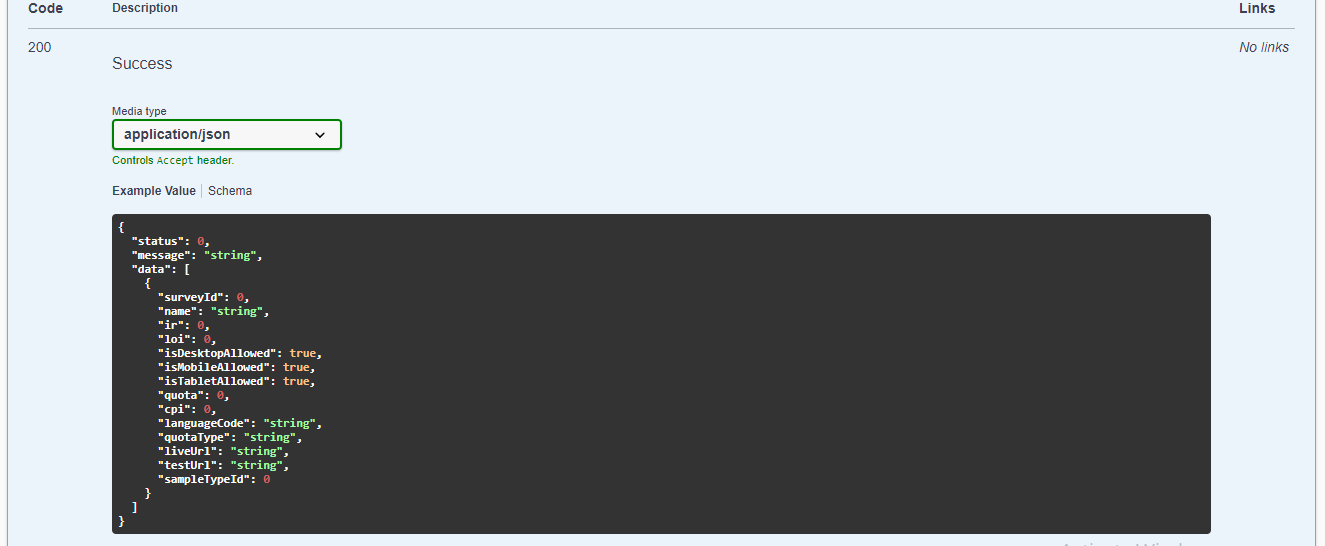
Returns information on the survey group used by the specified survey.
| Name | Description |
|---|---|
| Authorization | Please pass Api Key here provided by catalyse research. Ex: Bearer {{APIkey}} |
| Name | Description | Data Type | Required |
|---|---|---|---|
| supplierCode | Please pass supplier code here shared by Catalyse Research. | Int | True |
| surveyId | Id of the selected survey. | Int | True |
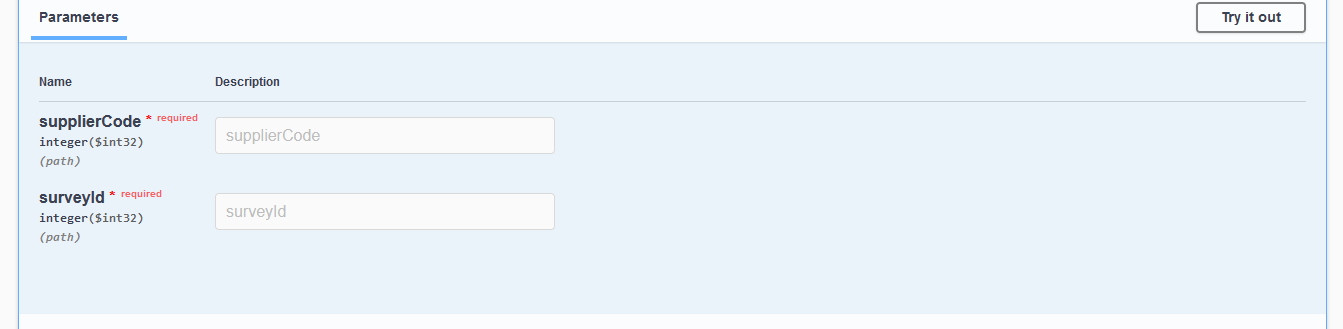
| Name | Description | Data Type |
|---|---|---|
| groupId | Id of Survey Group | int |
| name | Name of Survey Group | string |
| surveyGroupSurveys | An array of all the Survey Ids related to this group | int[] |
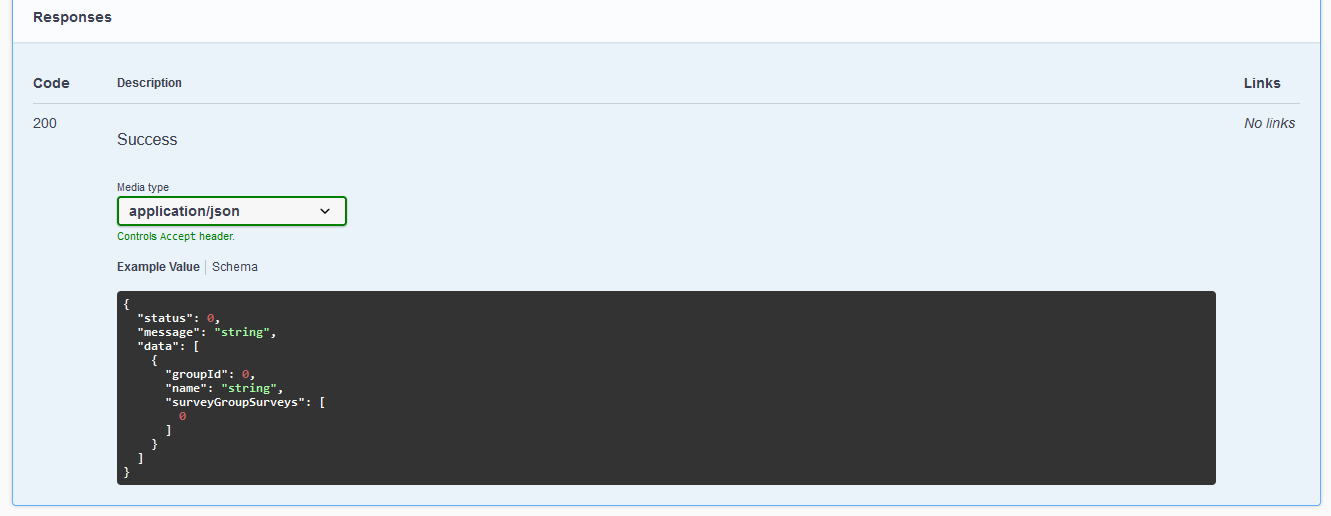
Returns a list of all standard and exposed custom qualifications associated with a survey.
| Name | Description |
|---|---|
| Authorization | Please pass Api Key here provided by catalyse research. Ex: Bearer {{APIkey}} |
| Name | Description | Data Type | Required |
|---|---|---|---|
| supplierCode | Please pass supplier code here shared by Catalyse Research. | Int | True |
| surveyId | Id of the selected survey. | Int | True |
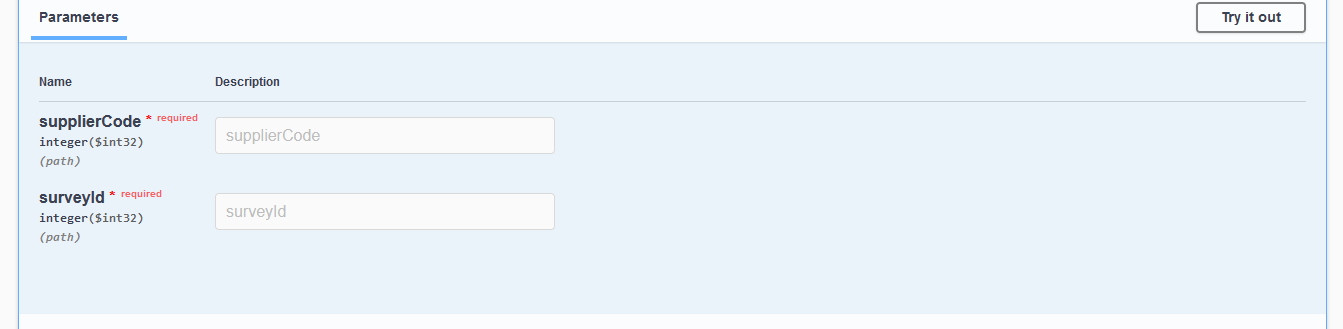
| Name | Description | Data Type |
|---|---|---|
| qualificationId | Id of Qualification | int |
| name | Name of Qualification | string |
| qualificationAnswers | Qualification answer Ids. *Note: In case of age or zip, the values given in the array are the actual ages or the zip codes. | string[] |
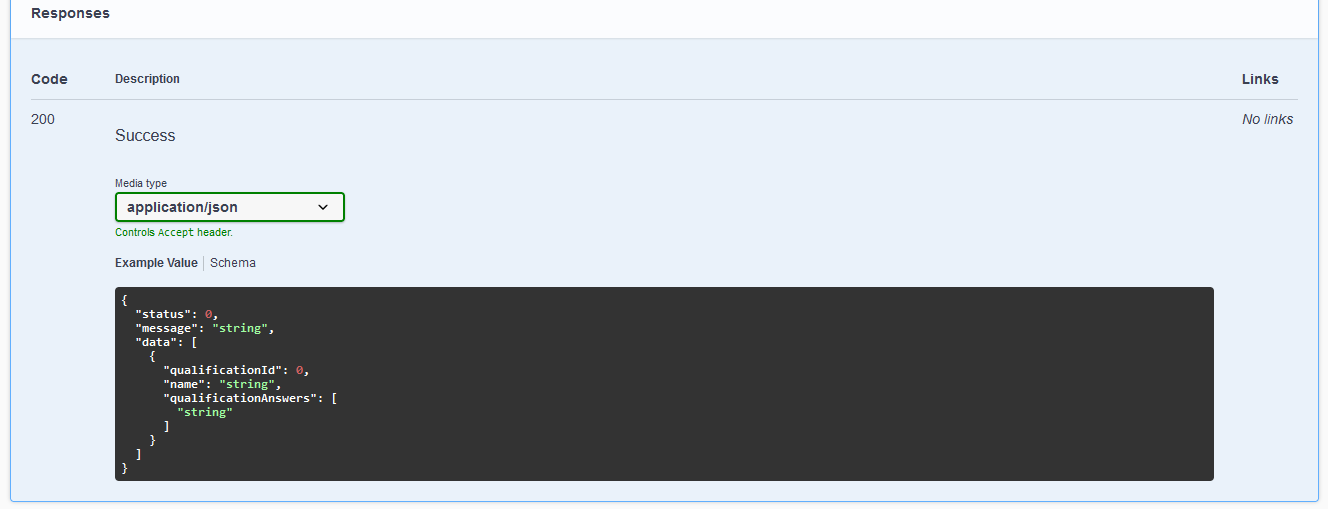
Returns client quotas associated with a survey.
| Name | Description |
|---|---|
| Authorization | Please pass Api Key here provided by catalyse research. Ex: Bearer {{APIkey}} |
| Name | Description | Data Type | Required |
|---|---|---|---|
| supplierCode | Please pass supplier code here shared by Catalyse Research. | Int | True |
| surveyId | Id of the selected survey. | Int | True |
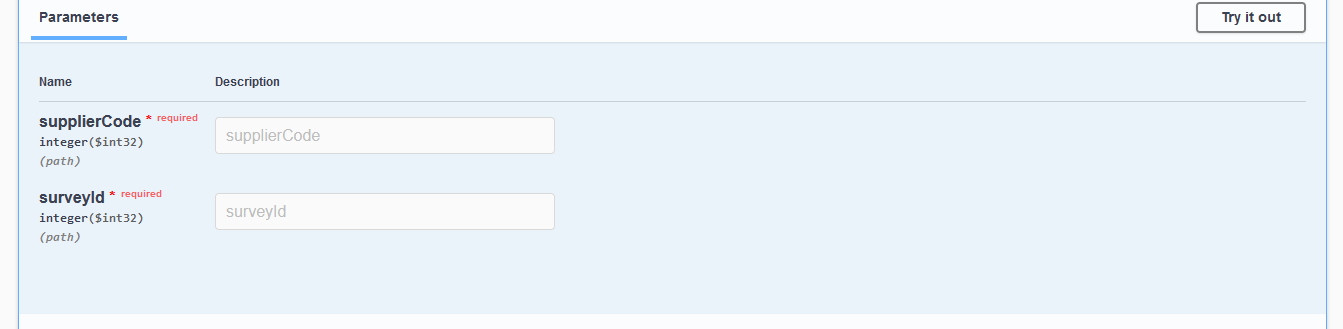
| Name | Description | Data Type |
|---|---|---|
| surveyQuotaId | Id of Qualification | int |
| name | Name of Qualification | string |
| quota | Quota number for the specified quota | int |
| qualifications | An array of survey qualifications associated with this quota | array |